
Ordering systems with landline texting capabilities are gaining popularity among businesses and customers alike, primarily because of the convenience that it brings to both parties. Whether you have a business that caters to deliveries, curbside pickup only, or a dine-in restaurant, using ordering software that is compatible with a landline texting platform can help you and your business transition to the new normal — a “no-contact” environment — brought about by COVID-19.
Using a landline texting ordering system will not only protect both your employees and the customers, but the bonus is that it also has the potential to boost customer satisfaction levels through the roof.
Now, if you are apprehensive about the idea of implementing a landline texting ordering system because of the considerable costs associated with it, you do not have to worry about a thing.
Why?
Text My Main Number has one of the leading landline texting platforms and not only offers free training, but it is simple and hassle-free to deploy. The pricing plans start at minimal monthly rates and are affordable for any size business.
To help you get started on using your own landline texting ordering system, below are a few pointers that should help to get you started.
Landline Texting Links to Place Orders
Give customers a link where they can place their order online.
One of the easiest ways to organize a landline texting ordering system is by asking customers to text you a keyword so that they may be sent an automated message that has a link where they can order online.
Now if you’re still not using an SMS ordering system, you can try one out such as OrderStack, which can be integrated straight to your current website and does not take any commission on any orders.
After that, you should promote your landline texting ordering system by advertising your keyword on social media or inside your restaurant. This step is crucial if you want to use a landline texting ordering system for your takeout orders as well.
Using the Text My Main Line platform is hassle-free and quick as it will only take minutes to establish a keyword and your automated response.
Customers have to text the keyword to your business phone number in order to opt-in and then gain access to the link where they can place their orders. You can customize the automated response for either the dine-in or takeaway clients. It is recommended that you shorten any URLs using the URL shortener tool.
Once you have an established list of customers who have opted in to receive text messages from your business, you can then contact customers instantly to notify them about:
- The status of their order
- Notify them about important order updates
- Send promotional offers to entice previous customers to order again.
- For curbside pickup, you can send a text when their order is ready.
- For contact-free deliveries, you can text customers when their order has been left at their front door (or porch).
One crucial benefit to using a landline texting ordering system is you can compile the phone numbers to market any promotions and specials that you might have. This will be helpful in developing your business’ reach.
Encourage Clients to Text in Their Orders
After establishing your landline texting ordering system, you can now ask your customers to text in their orders so that you can place them directly into your restaurant’s Point of Sale (POS) system.
You can even add texting functionality to your current number so that you and your clients no longer have to learn a brand new one. In doing so, calls can still go through easily while text messages can go directly to the Text My Main Number platform.
All Text My Main Number accounts have the ability to include a text-enabled toll-free number if you want to utilize a different number for your text messages.
As mentioned before, one of the most important steps is to spread information regarding your landline texting ordering system. You can help accomplish this by adding a Click-to-Text Button to your website with a noticeable call to action that says, “Order Now.” This will also work on social media platforms that have a text-enabled CTA option such as Instagram.
When a potential client clicks the button, it then opens their native messaging app with a pre-written message and your phone number already populated. The prewritten message could — if you should choose to set it up — ask for your menu or special of the day. You could then send people a link to a PDF menu.
Once people have an idea of what they want their order to be, they can text it to your business phone number which will load on your admin panel, and you can then record it in your POS system.
Bear in mind that the Text My Main Number admin panel allows you to set up conversations, keep notes and create templates so that you do not end up writing the same message. This is especially useful if you want to send updates regarding orders and deliveries.
If you have a large volume of takeout orders (or curbside pickup orders) on any given day, you can also use the admin panel to quickly respond to customer service inquiries. Having the ability to manage multiple conversations and keep history on the admin panel will also help improve customer loyalty. Referencing back to previous conversations will make them feel like you remember them and care about their needs.
How to Get Started with a Landline Texting Ordering System
If you want to experience the convenience of a landline texting system, you can do so with a free 14-day trial, which also comes with free training on how to implement the easy landline texting system. Text My Main Number offers unparalleled customer support and has been known to provide a personalized relationship with all customers.
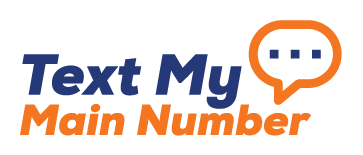
0 Comment