
Every business owner that hasn’t tried Landline Texting should know just how it can help convert sales in today’s unruly market. Text My Main Number has learned through their client’s experiences that conversational text messages will in fact help you rise above the brands that bombard their clients with straight promotional messages.
If you have a sales team that is ready to answer any potential client’s inquiry via landline texting, you want them to virtually connect with your prospect in a humanized way. You can utilize the Text My Main Number (TMMN) landline texting platform chat feature to hold a conversation in real time with your consumers. This instant and personalized form of text messaging adds value to a customer service experience, which in turn, will convert more leads into sales.
Let’s review some sample text messages that will help your business’s sales conversions.
Instantly Respond to a Lead with Landline Texting
When a prospect sends your business a text message, you will be alerted on the TMMN web-based user panel to open up an immediate opportunity to engage. If the prospect has contacted your business before, you’ll be able to see any previous conversation history which helps your sales team review any relevant information regarding this particular lead.
Now, if you’re sales team is not available at the time that the lead sends a text message to your business phone number, then you can schedule an autoresponder that will send a message immediately to your prospect letting them know that their inquiry will be addressed during business hours so that they know when they can expect an answer to their question.
You can even include a link that will direct your lead to the company’s most recently asked questions to see if they can find the answer their looking for before someone on your sales team is able to get back to them.
Personalize Your Text Messages with Customers
When you have access to the conversation history with a prospect or customer, you’re able to personalize your conversation more. If they’re texting your business, it’s crucial that you create a human connection that will keep them interested in engaging with your brand. Mentioning relevant conversation points from previous interaction will go a long way.
People want to know that you care about them and not just their money. That’s why it’s so important that you converse with them in a way that let’s them know you care about their needs, and your goal Is to provide a solution. For example:
“Hi Susan! It’s great hearing from you again. Did you ever find the collar you were looking for your cat?”
You can even turn that into a sale by adding:
“If not, we have a great sale going on this week for pet collars! Here’s a link to our best deals (insert hyperlink)”
Keyword Auto Reply with Landline texting
Again, it’s not likely your sales team will be available 24/7, but if they are then great! If they’re not, you can setup keyword related autoreply messages for your consumers. That means that you can create templates that will reply to your leads and customers based on specified keywords. You can schedule the auto responses to activate during the hours in which your sales team is not available.
That means that if Susan had sent a text message to your business phone number about wanting to buy her cat a collar (collar being the triggered keyword) at midnight which is outside of your business hours, then she could have received an auto response that read:
“Hi there! Although we don’t have a sales team member available, I see that you’re looking to buy a pet collar. Take a look at this week’s deals here (insert hyperlink to pet collars), and we will follow up with you during business hours. Thank you!”
You see how that works? Not only did you quickly reply to give them attention (even though it was an autoreply), you may have also possibly made a sale because the keyword “collar” triggered a template that sent a link to the pet collars you have for sale.
Even if you don’t make the sale, at the very least your autoreply link can provide them with relevant information regarding they keyword that was triggered, and now you’ve begun to nurture your prospect.
Following Up with a Sales Lead Using Text Messages
If not to just improve your business’s credibility, but also to add value to your brand it is so important to follow up after a sales inquiry. Using landline texting to send a follow-up is a great way to quickly start engaging with your consumers because the text message will be read within minutes of being received. Your goal is to be timely in order to convert each inquiry into a sale. There is no faster way to get someone’s attention then to send a text message.
Once your lead or existing customer replies, you will instantly get a notification on the Text My Main Number web-based user panel so you can now interact, answer questions, and close your sale!
Takeaway
Many business owners underestimate how many sales they lose due to lack of response or lack of personalization. Landline texting is absolutely the solution to bridge the gaps that are causing your leads to not convert into sales. If you are there to answer questions and provide solutions instantly, you’re immediately building trust with your audience. They know you’re there, and you were able to resolve their problem.
Keeping the entire interaction conversational with leads makes them want to keep a relationship with your brand. So even when you’re creating your auto-reply landline texting templates, keep the wording conversational and don’t forget to create keyword templates so that it triggers an auto-reply to the consumer that includes a link to what they need assistance with. For more information on how to create keyword auto-reply templates for your landline texting platform, feel free to contact us. If you’re not already enrolled with our platform, we can offer you a free trial and training to get your business on the right path to converting more leads into sales!
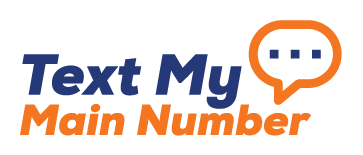
0 Comment