
Any type of medical appointment, whether it’s for a yearly check-up or a simple blood test can be frustrating to schedule. Sometimes there are long wait times on the phone, other times there’s you send an email only for it to get lost in their junk mail.
Thanks to business texting for healthcare, making appointments has gotten a whole lot easier. With 98% of texts opened in 3 minutes, patients can easily schedule their appointments and receive timely reminders. If you’re new to business texting or you’ve just started using business texts for scheduling appointments, here are the best six strategies to use.
- Confirm appointments
Once patients have scheduled their appointment with your office, it’s always a good practice to confirm the appointment with your patients. Through business texting, you can send a short message confirming the appointment time or a rescheduling. Having this paper trail ensures that everyone is on the same page.
Example text: Thank you for scheduling your appointment with Dr. Abby. To confirm, your appointment is on August 5th at 2:00 PM. Text Y to confirm or N to cancel your appointment.
We noticed you reschedule your appointment to a different time. Your new appointment is on August 17th at 5:00 PM. Text Y to confirm or N to cancel your appointment.
- Create text templates
Sometimes, your patients may have questions that are fairly easy to answer. To avoid answering the same question over and over again, create a text template whenever a similar question appears. Once you’ve created this template and received a question, just send the template message to your patients. This prevents your staff from having to call or manually answer every question.
Example text: How to Schedule
Hi there! Click on the scheduling link below to schedule your appointment with Dr. Abby.
- Auto reminders for appointments
Sending out reminders to patients about their upcoming appointment reduces the number of no-shows. Life gets busy for people and patients may forget their appointment times. However, sending a business text 48 hours or 24 hours in advance will increase the likelihood of your patients showing up to their appointment. You can choose to send out these reminders multiple times throughout the week if necessary. With Text My Main Number, we have an automated business text feature that you can easily set up.
- Make it easy to schedule
Business texting was created to make your life easier. Your patients can easily schedule an appointment through text. All your patient needs to do is text a keyword to your business number and a link to the scheduling site will be the response. The only way to make this work is to advertise your scheduling keyword to patients on social media and on your website.
- Provide alternative ways to contact
Not all questions or scheduling appointments can be simply addressed over a scheduling link or text. Sometimes your patient may want to get in direct contact with your office or change their appointment last minute.
Example text: Thank you for your message. Please contact us at 604- 589- 2342 between 8 AM – 5 PM to speak with our staff.
- Ask clients for their feedback
The best way to improve any process is to ask your patients how their experience has been with scheduling the test. You can send out a text poll to see how much they enjoyed or disliked their experience. To improve your services and to better serve your patients, these polls are the best way to learn more about your patients.
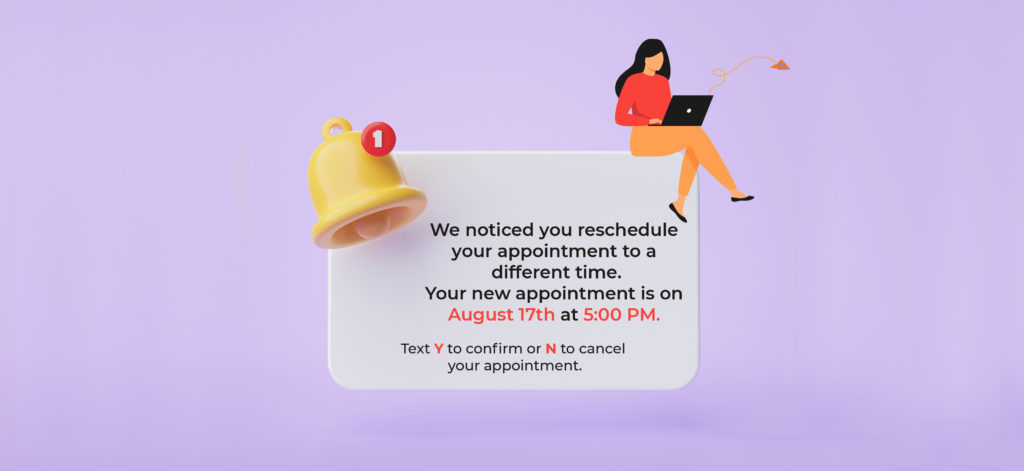
Sign Up with Text My Main Number
Text My Main Number has been in the business texting industry for years. And over these years we’ve worked with hundreds of business clients across the country from a variety of industries. From religious organizations to real estate agents in the country, we help our clients navigate the world of business texting and increase their communication efforts with their clients. Our medical office clients have benefited from our texting services and so can you. Here are a few ways we support our customers and their businesses
- 14-day trial: We offer a 14-day trial for you to get a feel of all the available features and even send out a few text messages yourself. While you won’t get access to all the features available, it’ll give you a good idea of whether or not the platform suits your needs. You will still have a chance to experiment with the various parts of the texting platform.
- 24/7 customer service: Running a business is hard and it’s even harder if you don’t have the proper support. Business texting is meant to increase the efficiency of communications within your company and thereby increasing customer satisfaction. That’s why our customer support team is only an email or a quick call away. Whenever and wherever we can be of assistance, you can rely on our customer support to troubleshoot any issues or concerns.
- Blog tips, guidance and templates: Texting is a whole different ball game from emailing and phone calls. From texting etiquette to industry-specific tips and advice pieces, our blogs are filled with information that will help you with business texting. You can even find some texting templates you can use for automated replies and more on our blog as well.
With anything, there’s an etiquette to how things are done. To improve the efficiency of scheduling patients and to ensure that people show up to their appointments, there’s no better and easier way than to use business texting for this purpose. It can save you time and a lot of money, making the day-to-day operations in your office much smoother. Finally, making yourself readily available and providing quick answers to patients ensures that’ll stick to your office over anyone else’s.
If you’re ready to get started, try out Text My Main Number for free for 14 days.
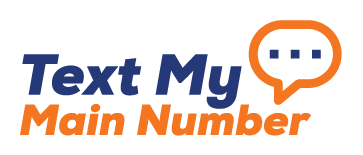
0 Comment