
Google has introduced a new feature called “Google My Business Messaging” in local search. According to this feature, it will let searchers send a text message to your business. Before getting into the details of this topic, one important thing I’d like to grab your attention to: Even Google recognized the value of ‘Texting’ as a mode of communication for businesses. This new feature adds a one more button in the local search result along with: Direction and call. Now, your customers will see ‘Message’. If your business listing is text enabled, your customers can text you. If you don’t know how to add this feature, check this step by step guide for enabling Google My Business Messaging feature: http://bit.ly/2vUWe1X.
How To Take Full Advantage of Google My Business Messaging Feature?
Instead of adding a mobile number to receive text messages from your customer, you can subscribe to landline texting service. This service allows you to text enable your landline or toll free number which is listed on Google local map or which you would like to list there. This can be the same number which is available in all other business directories and your marketing collateral.
Why Landline Texting can be more beneficial than a mobile number for this feature?
- Keep a single point of contact with your landline number
- Keep personal and professional messages separate
- Take benefit of advanced texting features available with landline texting such as automated reply, appointment, ITR (Integrated Text Response) system and many more
- Get clear reports to review messages and usage
- And much more
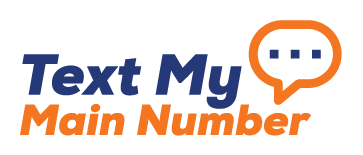
0 Comment