
Nearly all businesses need an option to speak live with a customer service representative. If they have a question, and they always do, you’ll need to respond quickly to not only personalize the experience, but to beat your competitors in terms of efficient service.
But what type of chat feature would work best for your type of business?
In this article, we’re going to review the two most popular types of chat features. SMS chat vs. live chat. Both services have distinctive features, but you must decide which will work best for your business.
How does live chat work?
You can install a live chat widget on your website that will allow visitors to start a conversation with your team. Any customer service representative assigned to communicate with customers online will see the new conversation on the dashboard and can reply as needed.
The conversation takes place online while the lead or customer stays on the website and your staff member stays on the dashboard.
How does SMS chat work?
Similar to live chat, SMS chat is a widget that you’d place on your website that will allow visitors to converse with your business. The conversations would appear on your dashboard where a customer service representative could not only reply quickly, but also manage multiple conversations at the same time.
But with SMS chat, you can text back and forth using your business phone number.
Incoming messages will appear on your dashboard, and then your replies will go directly to the person’s cell phone. Then you can reply and continue.
Business texting will allow you to keep the conversation going even after the person has left your website, whereas live chat restricts the conversation to communicating only while they’re connected to your site.
Which of the two chats is faster for answering questions?
It is a known fact that a sale will go to the vendor who responds first, so fast communication is crucial in terms of landing a sale. This is also true with existing customers who prefer speedy service which increases customer satisfaction ratings.
So, is SMS chat or live chat faster to communicate?
Well, it comes down to luck of the draw. Response time will be entirely reliant on on your customer service representatives (unless you’re using an autoresponse message). An autoresponse is a message sent to visitors instantly after they’ve messaged you.
Both SMS and live chat work in real-time, so both chats could be programmed to have an autoresponse. However, it is up to your team how quickly the visitor gets a response.
Which chat do customers prefer?
The customer experience is dependent on the person. Here’s what we mean:
To communicate with your business via live chat, the customer will have to remain on your website throughout the entire conversation. Sometimes they’re fine with that.
But, sometimes not so much.
The typical time for a person to stay on a website is approximately 30 seconds. 30 seconds! So, if you can magically engage a customer and reply to their inquiries in less than a minute then live chat may work for you. But if you can’t then SMS is the way to go.
If you’re unable to instantly reply to a live chat conversation, the customer will leave your website. You won’t be able to reach out to them again, and even if you tried, it would probably be too late since their next move was probably to go to a competitor’s website.
On the other hand, with business texting through SMS chat, visitors will send your business a message and can then leave your site. So long as you reply within 15 minutes, you’re in good standing and they will continue the chat with you on their timing.
In other words, SMS allows for some wiggle room.
Which chat is easier for your business to manage?
Live chat and SMS chat are both fairly easy to manage. They each allow:
- Multi-user dashboards
- Name and time stamps
- The capability to handle multiple conversations at once
- Notifications of new messages
- And a customizable website widget
Pricing may be different depending on which chat you choose (most live chat services charge you per user, whereas SMS chats don’t), but in terms of managing each, they’re both simple.
Which chat is better to carry sales conversations?
When it comes to sales, you must know that it’s all about connecting with people at the right time. You already have leads visiting your website and sparking conversation with your business. That’s great.
The problem lies in that not many sales transactions will happen immediately after that conversation. Usually, people are just window shopping and bouncing from one website to the other before they decide where to buy.
To avoid them coming back later to buy (or not), you want to have a solid follow-up plan in place.
You can ask your leads for their contact information at the beginning of a live chat so that you have a way to reach back out to them. But, more times than not, it’s very hard to reach them again.
In these cases, SMS chat is better than live chat. Why? Well, you’re starting the sales conversation through your lead’s mobile phone and business texting will be the fastest way to follow-up with them afterwards (95% of texts are read within 3 minutes).
Text messaging is also known to boost sales conversions by well over 100% in comparison with following up by email or phone.
How to get started with live or SMS chat
If you’re thinking about going with live chat, there are hundreds of live chat options to choose from. Top picks include ZenDesk and LiveChat.
If you’re thinking about going with SMS chat, Text My Main Number has a leading SMS chat for your business. You’ll also get:
- Unlimited users and contacts
- All our individual and group messaging features
- Integrations, and more
To learn more about Text My Main Number’s SMS chat, sign up for our free trial. Or if you’re looking to get started as soon as possible, you can simply check our pricing page before you sign up. Have any questions? Just visit our contact page and we’ll be more than happy to answer them!
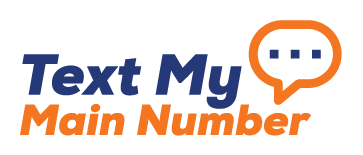
0 Comment