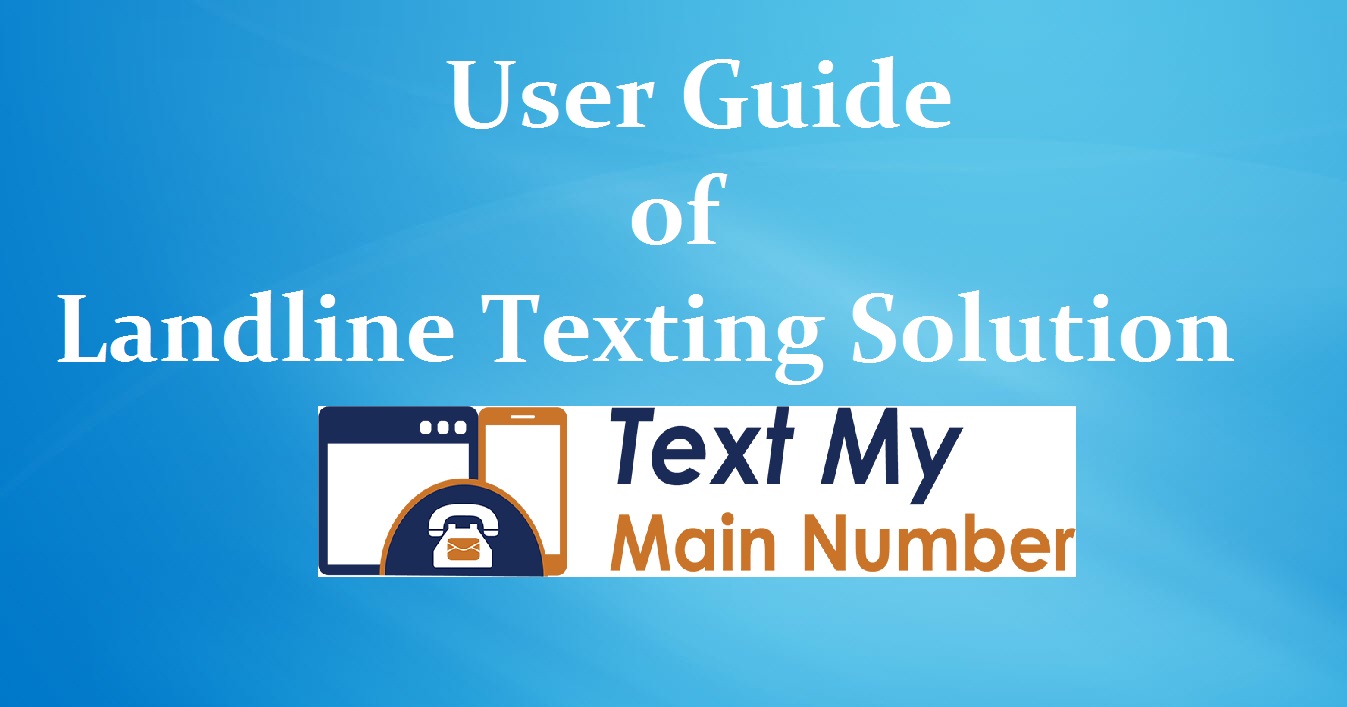
Landline texting solution is one of the advanced communication tools a business can use to automate customer support and communication. This solution allows you to receive the text messages over your landline number and respond them either automatically or manually, based on your preference. If you are not sure how to receive the text messages over landline, then, the answer is by text enabling your landline or toll free number. If you want to learn how to text enable your landline number, please refer our article about User guide to text enable business landline number: https://textmymainnumber.com/how-to-text-enable-your-landline-number-step-by-step-guide/
If you have text-enabled your landline number and not sure how to use it at its best, then this article will provide you a quick guide of how to use the landline texting solution effectively.
-
- First, you need to Text enable your landline number
- Once you text enable your landline number, your service provider will give you a user panel URL and login credentials. This is a web based and user friendly panel, which can be accessed remotely and from any device, including, computer, laptop, Smartphone, tablet, etc.
- Once you logged into the web based user panel, you will see different functionality such as
-
- Contact
- Send SMS/Send MMS
- Profile
- User management Reports
- And more
-
- You can take required actions by browsing through the portal
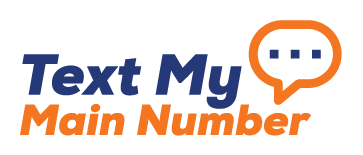
0 Comment