
Mobile devices have become a part nearly everyone’s lives. Whatever purpose they serve, it is difficult to get by without looking into our phones every day, multiple times a day.
It’s no wonder that businesses have employed business texting services to reach and engage with their consumer market easier and faster. They either use SMS messaging or send push notifications directly to the consumer’s mobile device to communicate an update.
Business operations have changed over time and not all professions operate a 9 to 5 from a stationary location. Depending on the industry, hours of operation vary and so does location. Your team may even be nationwide or global and a need to stay connected and communicate throughout the day is a crucial component to keep things functioning effectively.
In this article we are going to review the difference between using landline texting and push notifications as forms of communication to keep your team updated throughout their business day.
How Does Landline Texting Differ from Push Notifications?
Both SMS messaging and push notifications can generate favorable results for any business. But how do they differ from each other?
To keep it short and simple, business texting services are usually limited to 160 characters, including spaces. The text messages are usually sent through a cellular network using the recipient’s mobile phone number. Many businesses employ business texting services to send promos, discount offers, special sales, alerts, and reminders, among other information.
Meanwhile, push notifications are also brief messages with limited characters, depending on the app and the mobile device. They are sent through mobile applications that recipients have downloaded on their devices. They are usually shown on the screens, and you can receive them without opening the app. Businesses use them as a marketing tool to send new product offers, freebies, app reminders, message alerts, news, and weather updates.
Key Differences
Apparently, SMS messaging and push notifications have the same purpose of delivering messages to the recipients. It is one of the reasons why businesses use them as marketing tools, and anyone can easily avail of them through business texting services. However, there are key differences between the two message services.
Modes of Receipt
As previously mentioned, recipients receive text messages if they have a mobile number, which usually consists of the area code, a 3-digit prefix, and a 4-digit line number. The text message usually contains a promo code with instructions that the receiver has to follow to acquire the discounts or freebies. Sometimes, recipients text back keywords like SUBSCRIBE, ACCEPT, or a simple YES to become officially part of the business promotions or marketing offers. When this is done as a mass text, SMS messaging becomes an effective tool in building a text marketing list.
With push notifications, the mode of receipt is straightforward. Recipients have to download a mobile application, then they automatically receive the notifications. They usually pop up on the mobile screen. Sometimes, they can be bothering, but you have the option to turn them off by changing the settings on the app. Which in turn means they will no longer receive instant updates.
Content Features
SMS messages can contain keyboard characters, including letters, numbers, and punctuation marks. With the Text My Main Number features, you can include MMS, emojis, contact forms, invoices, surveys, and more-detailed messages than most business texting services. You can also use SMS to deliver urgent landline texting messages, especially when the recipient has a poor signal. Push notifications also allow content features. They do not only allow keyboard characters and links but also rich media such as emojis, photos, videos, audios, and customized calls to action. In this way, both platforms are similar.
Between the two, push notifications can consist of a higher number of characters than in SMS messaging. They are excellent if you want the recipients to see your messages immediately. But they may not work if there is no access to the internet and your recipient doesn’t have the ability to respond and hold a 2-way conversation.
Ways of Delivery
In a nutshell, text messages are sent directly to the recipient’s mobile phone, which is readily available and has a great chance that it will be read nearly immediately. There is no need to download any applications, and recipients can open the messages at their convenience. This is one great advantage of using SMS messaging in any marketing campaign.
When it comes to push notifications, recipients receive the messages through their mobile devices and see the content even if the app is not open. They are displayed on the home screen or lock screen if the device is locked. Sometimes, when users have so many mobile apps, he or she may receive many push notifications, causing your messages to be ignored or missed. With that, you have to find the right timing in sending your messages.
Screen Visibility
Both SMS messaging and push notifications have their way to be visible on your mobile screen. With text messages, you can see a specific icon, indicating that you have received an SMS. Depending on the settings of your device, you can also see a part of the message on the lock screen or home screen. The most interesting thing to know is that SMS messaging has an impressively high open rate. Recipients tend to open the messages after a few seconds or minutes of receipt.
The screen visibility in push notifications is similar to SMS messaging. However, recipients can only access the messages once they are opened. They are no longer available if the users want to read them again. These also have a lesser chance of being opened, especially when there are too many push notifications on the screen.
Benefits of Landline Texting
Yes, it is true. Push notifications are in fact a handy tool to alert staff about a needed update. However, it does not allow for 2-way communication like business texting services do.
Using business texting service will allow for you to instantly communicate with your mobile team and accept replies. You’ll have the ability to archive conversations to keep a history of all of the conveyed details. Landline texting will also allow you to create templates for workers who may need a form sent quickly, a link for customer to make payment, surveys, directions, and so much more! Ready to get started? We are offering a free trial so you can get the hang of using landline texting for your mobile workforce.
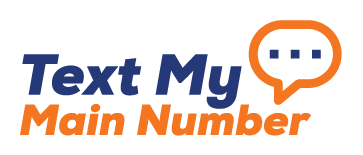
0 Comment