
Mobile texting for businesses has proven to be one of the most effective marketing channels. Many industries have turned to text messaging to communicate with their leads and existing customers because of its impressive response rates. Since SMS has such a fast turnaround, it would only make sense that it would be used to obtain feedback via mobile texting when you’re looking to analyze production needs, understand where you can improve customer service, and receive feedback from your target audience.
The point we’re trying to drive is that business texting is the most efficient tool to use to increase your survey response rates. Now, for the remainder of this article we’ll detail the most ideal practices for using the Text My Main Number business texting service to send surveys.
Let’s start with the facts.
- Texting messaging is the most used channel for communication in the U.S. for people under the age 50.
- More than 68% of consumers use texting to communicate over phone calls
- In the U.S. 86% of consumers opt-in to receive business texting messages
- An impressive 77% of consumers choose to opt in to a brand’s business texting service to receive promotional deals.
- U.S. consumers admitted that the fastest way to get in contact with them is via text message.
So there you have it. Business texting is the most lucrative communication tool to implement into your marketing strategy. Now how do you guarantee you’ll get an actual response to your surveys? We’ll show you how!
Top Business Texting Survey Best Practices
Have them at hello.
Keep in mind that people get tons of messages each day so you’re competing with other marketers and their friends and family. Even if they did opt in to receive messages from your business, they may not recognize the message when they first get it.
That being said, you have to grab their attention as you remind them about your business. Start your message with mentioning your brand name so they trust who you are from the beginning.
Make it short and sweet.
The biggest mistake that content marketers make is including too much copy, quotes, and amusing quips. Depending on the type of phone the user has, the character limit may cause for them to receive your messages separately. Even worse, a long message runs a high risk of the reader losing interest.
Keep your request for them to fill out your survey short and sweet and use shortened links such as bit.ly to keep the character count low. Include wording that lets them know that your SMS survey won’t take more than 5 minutes.
Humanize your message
The key to beating all the SMS white noise your target audience receives is to personalize the messages you send. That’s how you’re going to build trust and help them connect to your brand.
The most crucial signal is showing your customer how much you value them, and you can start the gesture by addressing them by their first name.
You also want to avoid sending mass texts using your mobile texting service because the copy you use is a dead sales pitch giveaway. It’s just as obvious as cold calling. Send customized messages based on their history with your business and send them offers that would interest them based on their buying pattern. The more you humanize your messages, the more loyalty you’ll shape.
Strategize Your Message Delivery
All communication channels entail a lot of variables that can affect the open rate of your messages. Recipients are more likely to view their texts during specific days and times. You also have to keep time zones in mind so that you’re not sending messages during inconvenient times.
The best way to test the most effective survey delivery times is to send two separate groups the same message but at different times. You can also try switching up the copy and links you send to see which messages had the better response rates which will help you better understand your target’s preferences.
Augment Your Content Accordingly
Don’t design your messages as if you’re writing a page for a book. Your message is being delivered to a device that your audience holds in their hands. As stated above, keep it short and sweet and include links that are optimized for mobile devices. In other words, your surveys need to actually work on mobile devices.
Size your messages according to the type of device you’re delivering it to and run tests to make sure the survey buttons are working properly. You want to ensure that it’ll work on all major platforms to avoid people abandoning it midway because it’s not working right.
Make Your Call-to-Action Crystal Clear
A call-to-action is what you need to include at the end of your message to entice readers to perform an action. Use a sentence that is inviting and will encourage them to click on a link that leads them to the survey.
You must make your call-to-action simple and crystal clear. Think about what you want the reader to do and figure out the most simple way to get them to take action.
Incentives Go A Long Way
Let’s just cut to the chase. Not many people want to take surveys because they feel it’ll take up too much time or the questions are too intrusive. However, when you add an incentive like an exclusive discount or gift card, suddenly taking a survey doesn’t seem so bad. If your survey happens to be a long one, make sure your incentive is a generous one.
Final Thoughts
Using a mobile texting service to send surveys is an excellent way for brands to understand their consumers. Major retailers find that SMS surveys are quite successful. Having noticed that it’s true that the response rate is quite fast is the reason why they also use mobile texting to request feedback. It’s also the most efficient way to provide customer service because customers will get a quick reply to further assist them.
Business texting is an opportunity to enhance many areas of your daily operations and stay ahead of your competitors. We strongly suggest that you don’t miss out on using the best marketing tool to connect with your audience and you can start by launching a survey campaign.
To get started with mobile texting for your business, start your free trial with Text My Main Number today!
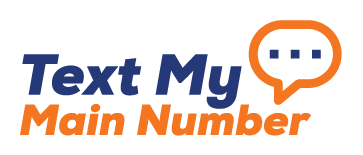
0 Comment