
Experts in the field will tell you that one of the ways that you can win over your audience is to engage with them on a platform that they like. Landline Texting has proven to be one of the most effective platforms to engage your audience because recipients read and reply to text messages more than they do emails or phone calls.
Calls, for example, are invasive. Just imagine this: you hear your phone ring in the middle of a good movie. It is a customer service rep calling you about a ticket you have just filed. In an instant, you are caught between leaving your ticket unresolved and missing out on an important part of the movie you are watching. It is a lose-lose situation that can be hard to rectify.
The simple and convenient solution would be to employ a landline texting ticketing system for your business. In the scenario above, the customer could respond via text message while continuing to watch their movie uninterrupted (mostly).
In this article we will cover some of the key features for using a landline texting ticketing system in hopes that by the end, you will know if it is exactly what will suit your business needs.
The Benefits of a Landline Texting Ticketing System
As consumers ourselves, we know just how slow and unresponsive customer service can impact our purchasing decisions. We need quick and helpful resolutions–and your own customers are no different.
With consumers becoming smarter and continuously evolving in their preferences, businesses need to double up on their efforts to innovate. Evolve or become irrelevant, such is the hard truth about running a business today. But why choose landline texting as a medium in the first place? Let the numbers speak for themselves:
- 99% of Americans own cellphones
- US consumers prefer messaging over any channel of communication (in comparison to email, telephone, and live chatting)
- More than 90% open and read their text messages right away
Just from this alone, we can conclude that US customers prefer communication via their mobile phones for customer support. But what about from your end; how can customer service teams benefit from this approach?
- With landline texting, you can communicate your message clearly and without interruptions
- You can properly compose and edit your message before firing it off
- It is more efficient to compose a text message and send them to multiple customers at once
Where to start: Implementing a Landline Texting Ticketing System
Business text messaging does not have to lose its human touch. You can open up a two-way channel by following these 3 easy steps:
Step 1: Set up a toll-free number
The first thing that you need to do is to choose an SMS number to register for your customer support software. For this, you have two options:
- You can use a new 10-digit number and enroll it in your SMS Ticketing account.
- You can use your current phone number to create a cohesive and smooth continuity between your voice transactions and your SMS ones.
Tip: make use of free trial versions that SMS Ticketing programs offer. This way, you can get a feel of how the product works and make better business decisions from there.
Step 2: Let your customers know about your SMS channel
With your number ready, you can let your customer-base know about it across multiple channels–on your webpages, your social media pages, and even through traditional platforms such as print ads.
Step 3: Start logging conversations using this new channel
Now that your customers know about this SMS option, you can expect their messages to your inbox now. The great thing about using a software product for this purpose can be summarized in the following bullet points:
- You can initiate messages within your team too
- You can text back in real-time to your customers
- You can set a conversation in “snooze” and get back to it later one
- You can mark conversations as resolved
- You can craft templates ahead of time
- You can manage your conversations with the use of an app
Integrating SMS to your Ticketing Program
Now here is a good question: what if you are already using a ticketing software? The good news is that you can simply add an SMS option to your ticketing system. This works through integration between your SMS ticketing channel and your existing Customer Service Ticketing System.
From experience, Zapier works best for smooth transitions and integrations. Here is how integrating your SMS program to your Ticketing program works: To your existing customer service software account, add an SMS option to your current workflow. Make sure to trigger an auto-ticketing workflow every time you receive a query via text messaging. While you are at it, you might also want to fire off an auto-send text message to the customer whenever their ticket moves through the resolution process.
We do not have to assume that business text messaging is an effective way to connect with your consumers–it is all in the numbers. Through it, you can create a personalized experience for your customer base.
Resolving tickets through a landline texting messaging program is a quick, popular, and cost-effective way to engage with your costumers. Not to mention, it can be applied to your workflow quite easily too. For more information on how to deploy landline texting into your ticketing system, feel free to call for a free consult. We are also offering a free 14-day trial to all new users.
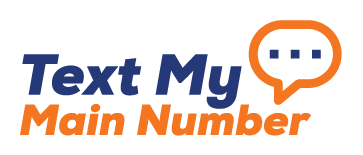
0 Comment